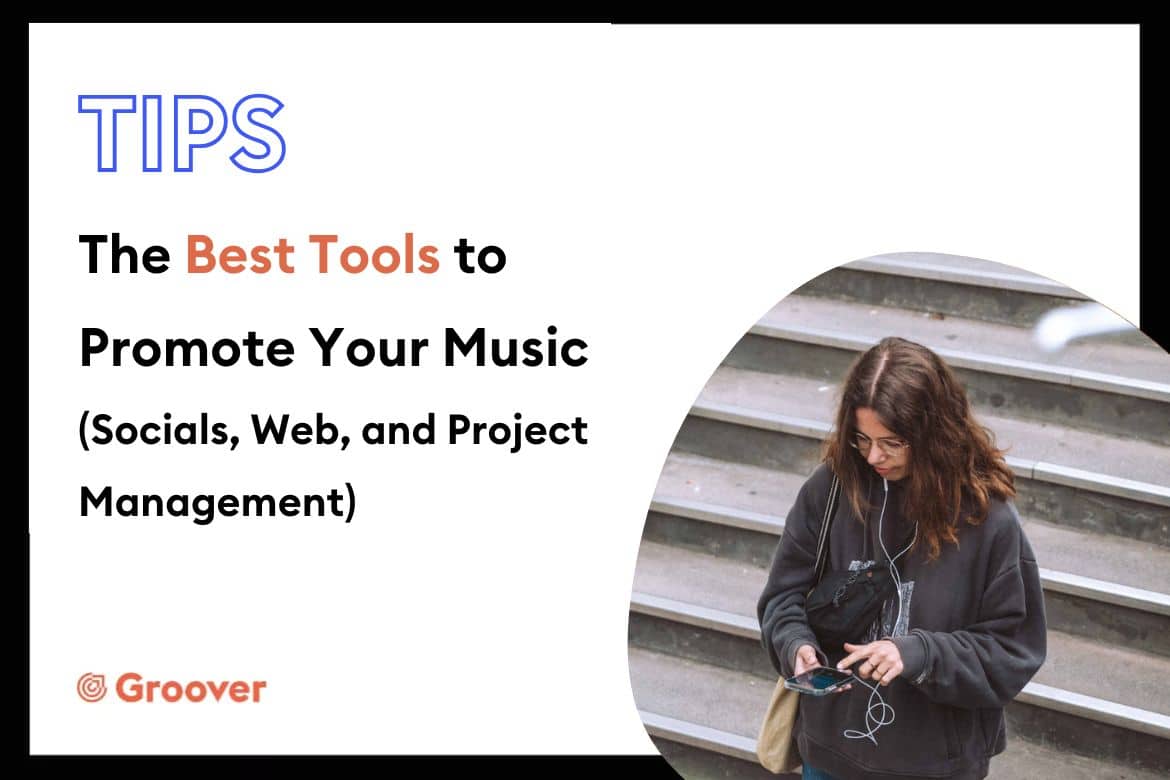Okay, we need to talk about this: being an independent artist in 2025 is not just about making music, it’s also about making engaging Instagram posts and stories, organizing them in a calendar, filming TikToks, creating links, sending emails, pitching yourself…. in short, I’m overwhelmed just thinking about it.
All of these responsibilities require a lot of software/program knowledge as well as time management – something a lot of artist’s don’t have the energy to focus on after a long day of creating. Here’s a quick guide on what tools you can use to make it easier.
1. Social Media
A flaw we often see in music promotion these days is an artist’s tendency to under-communicate on social media. Under the pretext that they are not followed enough, they prefer to remain humble and discreet on social networks. However, these platforms value their most active users! The more you post, the more visible you are.
1. Content creation
So the buzzwords of the last couple years are “create content” – much easier said than done if you’re not a graphic designer and you don’t have Photoshop.
Well, there’s Canva and Mojo! The free versions of these two tools will allow you to easily produce visuals that you can post in your story or in your feeds.
Canva is ideal for static content. For example, you can use it to announce the date of your project, or create a flyer for an upcoming show. If you search the platform, you’ll find hundreds of templates to inspire you. If you have a logo or a graphic identity already defined, you can easily integrate them into your visuals on Canva!
Mojo is a must for stories or animated posts. Just like on Canva, there are many templates available. There is even a “showcase” section dedicated to self-promotion. Among the templates in this category is one that was created especially for artists who are releasing a new single or project. All you have to do is add the cover, change the date, and off you go.
2. Videos
Videos are king on social media platforms, and they give you much more space to express your identity as an artist than a graphic visual. You get to be yourself, and the algorithm loves it.
With the future of TikTok in question, it’s necessary to stay alert on and the lookout for new apps that focus on video content. TikTok is still the place to go for quick virality, but if you’re in the US and didn’t have the app/deleted it before the ban, you won’t be able to download it. Focus instead on Instragram Reels and YouTube Shorts.
It’s not always easy to know what to do in front of your camera, though. You do not need to vlogging to make it in music. If social media is not your thing, you can stick to what you do best: perform your music! You don’t have to engage with the camera if you don’t want to. Simply pick a couple nice-looking places to use as backdrops, set up your phone, and sing. If you’re extra ambitious, you can do a couple different takes from different angles to edit together into a performance with multiple cuts.
3. Editing
With all the visual content you have, you’ll need a good tool to edit.
CapCut is the most intuitive option that exists on both mobile and desktop. However, it disappeared with TikTok during the one-day ban before coming back, which means it may be on its way out soon. For other options, try iMovie if you’re a Mac user, DaVinci Resolve for the most extensive editing tools, and ClipChamp for web-based editing.
Hashtags used to be all the rage, but quite honestly, they no longer do what they used to.
Hashtags are still great for brand and event categorization (ex. #oscars2025), but they are not reliable sources of growth for individual users. Instead, focus on SEO (search engine optimization).
SEO refers to how relevant your content is online. Popular searches on social media platforms change constantly, so keeping up with keywords and including them in your social media captions and subtitles is the way to go. If you don’t want subtitles on your video, turn on closed-captions and move them off screen. The platform algorithm will still register it, but they won’t be visible.
4. Publicity and Ads
Currently, the most powerful tools you can use to reach people that do not know about you yet is through Facebook and Instagram ads (which are both done in the Meta Commerce Manager).
Create two to three 10-second videos of a song of yours, each with a different audio snippet. Use your Instagram insights to see who your general listener demographic is, and target that crowd when creating your ad campaign. Run your ad campaign for 2 weeks, constantly monitoring performance to see which video is getting the best response, before only running that video as an ad for another 2 weeks to a month. Watch your streaming trends to identify whether it has converted viewers to listeners.
Remember that the life of a song is completely out of our hands and can ebb and flow constantly – you may see the results of your campaign much later than you expect, so give it some time before running another one. These campaigns can be expensive, so don’t go about it hastily. Remain patient and strategic.
Note: Any platform that offers campaigns with automatic audience targeting tend to target the wrong audiences so you buy another campaign. ALWAYS do your targeting yourself!
2. Web Sharing
1. Private sharing vs. transfers
Storing things in a cloud is far easier than having them spread across different platforms. However, when you send a song or video to an A&R, media outlet, or other, you don’t want them to be able to download it. Not only will your files get lost in their computers, but you want to retain ownership of your work until further notice.
Use SoundCloud, YouTube, or Untitled to send private links to people in the industry conveniently. Only use WeTransfer for creative collaborators or those who you’re sending photos to for them to use.
2. Automated mailing
If you’re at the stage of targeting a large quantity of professionals or listeners to promote your music, consider using automatic mailing tools.
Mailchimp is a great place to start. You’ll be able to create different lists of contacts to personalize your emails and schedule everything in advance so the timing is perfect! Everything is customizable: you can choose the subject of your email and create a graphic, interactive email body with different links.
However, be careful: just because you can include everyone in your mailing list does not mean you should. Stay relevant in your targeting of contacts. In addition, try to add more personalized emails to your campaign, aimed at the media and professionals you want to reach in particular.
3. Groover
You probably already know: music promotion mails often go unanswered. To increase your chances, it’s important to pitch your single well, but to get a guaranteed response, you can use Groover. The platform allows you to reach the press, radio stations, and many other music professionals who will be able to give you a constructive feedback on your work within 7 days.
This is great for artists who need advice, want to get added to playlists, wish to expand their network, are looking for sync placements, want to get signed, and so much more. Essentially, it’s the best place to go as an independent artist.

4. Multi-platform links
Whether it’s in an email, on Groover, or in your bio on platforms, it’s important to gather your music under a single link. Linktree is the most popular way to gather all the streaming platforms in one link (but usually your distributor will provide you with one as well). You can add links to all other promotional content as well: interviews, press write-ups, playlists, the list goes on.
Keep your titles catchy and your link updated. Every time you release a song or video, put it in your Linktree!
3. Project Management
Do we agree that we need to get a little organized?
Notion, Trello, Monday, and Asana are extremely convenient online project management tools. They differ in layouts, but their functions are mostly the same: they allow you to organize yourself to make sure you don’t forget anything and can track your progress.
Musicians can benefit by using a list, table, or card per release or release period to keep everything separated visually. For example, you can create a chart to organize the entire promotion of an EP, and another to schedule social media posts. Best of all, you can gather all useful assets in one place: listening links, press photos, passwords, pitch drafts, etc.
Note also that these project management tools make even more sense when there are several of you managing your project. This way, you will be able to communicate easily despite the distance and always be aware of the tasks that need to get done. You can also connect them to platforms like Google Drive for easy access to project files.
Conclusion
Most of these tools are free or very affordable to start with. As a freelance artist, you should see them as allies for your development. They will all allow you to significantly improve your professionalism, visibility and credibility. Of course, using them requires some extra work outside of studio hours; but without it, you reduce your chances of getting your music heard!
—