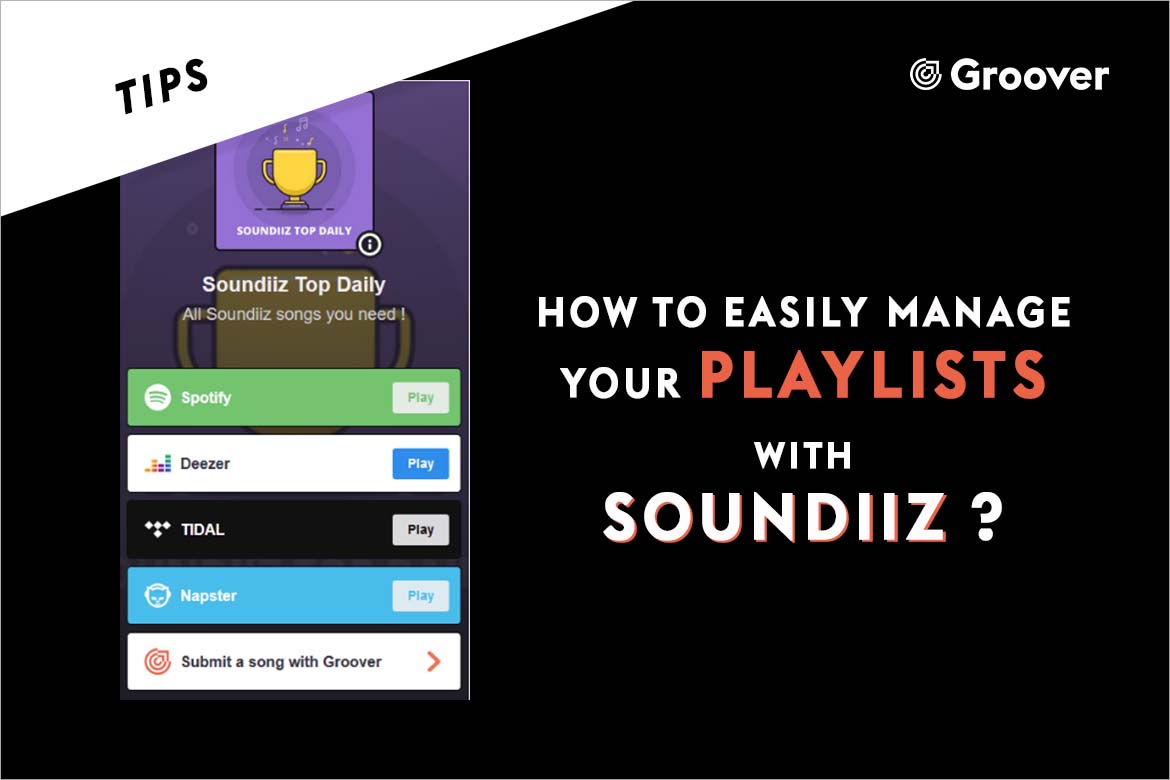Do you love music, have playlists on multiple streaming platforms and have trouble keeping them in sync? It can be time consuming and redundant managing everything at once…
The platform Soundsgood made this all easier by allowing you to organize your playlists in one place. Unfortunately, Soundsgood closed on May 1st. So how can you manage your playlists now?
In this article, we present a platform we tested at Groover and loved called Soundiiz.
1. Soundiiz, a platform dedicated to your playlists
Manually transferring all your playlists from one streaming platform to another is time consuming and tedious. Soundiiz is a platform that allows you to save time by doing it for you!

Easily transfer and manage your playlists with Soundiiz
A platform available in 8 languages with 2 offers
Soundiiz is available in 8 languages, including French! This makes the platform easy to use and very accessible.
There are also two options available, a free version and a premium version. You can start by testing Soundiiz for free before committing to anything. The Premium package costs €36 per year or €4.50 per month – you can find details of the offers here.
How did Soundiiz help us at Groover?
Groover is a platform that brings together independent artists and music industry professionals.
We also create playlists to highlight the artists who have had the best feedback on Groover from music media, labels and music industry professionals. In particular, we have a playlist of the best tracks of the month- the Hot 10- and playlists sorted by genre. We have a presence on Spotify, Youtube, etc. and it was complicated to manage everything manually for us.
Read also : Spotify Playlists – How to grow your own playlist and gain followers
2. In the Premium package, Soundiiz allows you to:

Facilitate the management of your playlists with the 3 tools offered by Soundiiz
First of all, Soundiiz offers you the Transfer tool.
Transfer allows you to transfer a playlist, an album, an artist or a track to another platform in 4 very quick steps. Once the transfer is complete, you will find the entire playlist on your other platform. It’s very quick and easy to understand.
The Transfer function is ideal if you only have one type of item (playlist, artist, album or track) to transfer to another platform.
If you want to transfer several types of items, Soundiiz offers you another tool: Platform to Platform.
With this tool, you can transfer playlists, albums, artist profiles and tracks to another platform all at once.
Like the Transfer function, with Platform to Platform, Soundiiz provides you with a simple, efficient and fast tool.
All you have to do is select the source platform and the destination platform. You then just have to select the content you wish to transfer.
The advantage of Platform to Platform is that you can transfer different types of items at once.
Soundiiz then offers you a summary of what you are going to transfer and all you have to do is validate. Your elements are then transferred to the destination platform. In barely 1 minute you can transfer hundreds of elements from one platform to another.

Soundiiz’s Platform to Platform tool allows the transfer of various and multiple musical content
While Soundiiz allows you to quickly and easily transfer musical content from a source platform to a destination platform, there remains the problem of synchronizing the playlists present on the different platforms with each other.
How can you synchronize a playlist on Spotify with a playlist on Youtube or Deezer?
-
Synchronization
In addition to its music content transfer tools, Soundiiz has also developed a playlist synchronization tool.
Like the Transfer or Platform to Platform functions, with the Synchronization tool, you can synchronize playlists easily.
Simply select the source playlist and the destination playlist and they will then be synchronized with each other.
Synchronization is done entirely in the background – there is no need to open Soundiiz once synchronization is configured – and the copy of a source playlist to the destination is done at the frequency of your choice (daily/weekly/monthly).
Lastly, another awesome feature that won us over at Groover was the SmartLinks function.
-
SmartLinks
First of all, what is a SmartLink?
With various streaming platforms, it has become more and more complicated to keep all your playlists synchronized and to share all the platforms you are present on.
Soundiiz allows you to easily manage your playlists but also solves the problem of sharing them with one simple link. Indeed, the SmartLink takes the form of a shareable and traceable promotional page. This page contains all the links to the different music platforms on which you are present. The SmartLink therefore saves you a lot of time and allows the listener to choose the platform they want to use.
There are several platforms on which you can create SmartLinks. However, the advantage of Soundiiz is that the creation of SmartLinks is easy. Soundiiz already has all of your playlists saved on your account. And above all, you don’t have to pay for an extra service for editing SmartLinks! The service is included directly in your subscription.
| Read also : Smart Links: Share your music all in one place and analyze your fans
To create a SmartLink, just go to “My SmartLinks” in the menu on the left and then click on “Add a SmartLink” at the top right.
Once you have finished creating your SmartLink, to add Groover to it, just click on your SmartLink and then click on “Add a link” at the top. Scroll down on the “Platform” menu and select “Groover”.
🎁 Remember to include the code SOUNDIIZGROOVERVIP to get 10% discount on the Soundiiz Premium subscription (per month/per year).🎁
In summary
As you can see, Soundiiz is a platform that allows you to manage your playlists very easily. Between its 2 playlist transfer tools, its synchronization tool and its SmartLink creation tool, it allows a complete management of your playlists and other musical content. In short, it’s really ideal for playlist management. At Groover, in any case, we fully support Soundiiz!
For more concrete advice on playlists, we recommend the guide for artists and playlist curators 👉 Work Hard Playlist Hard
– Article written by in its original version, translated by Mackenzie Leighton –