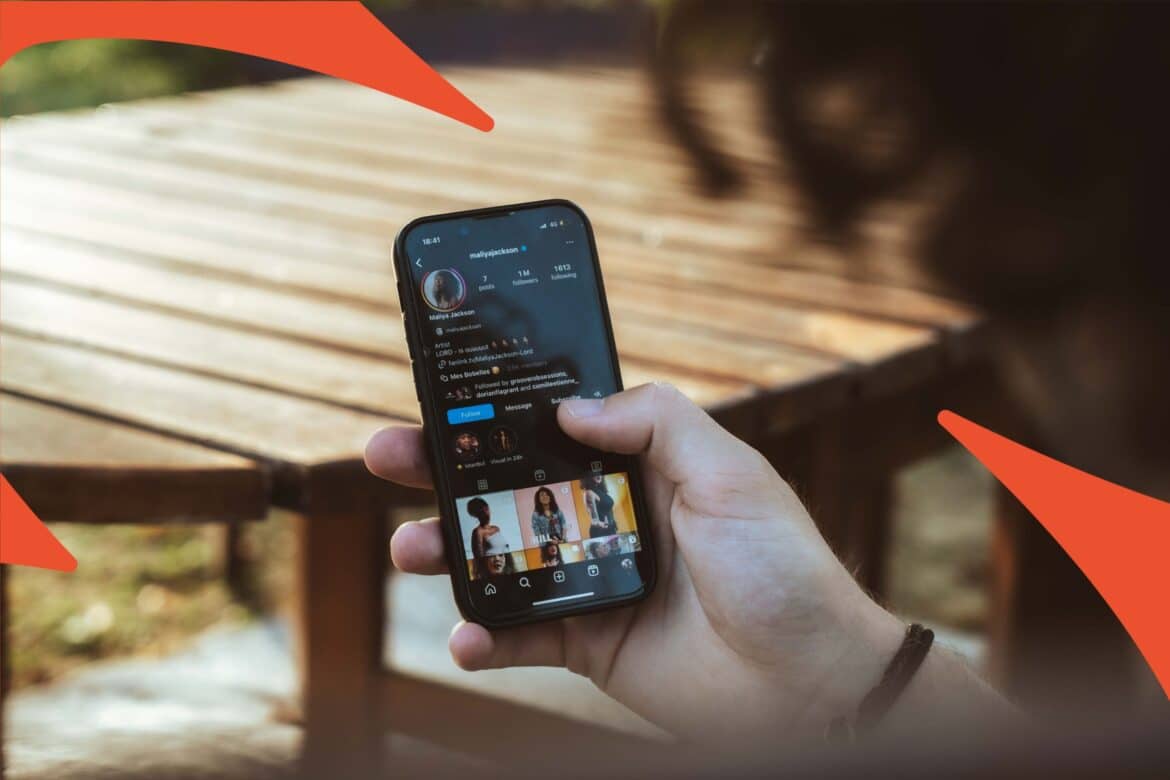As an artist, using Instagram to share your music and build a fanbase is essential. One great way to connect with your audience is to add song lyrics to your Instagram stories. This not only creates a more interactive experience for your followers but also enhances music discovery on the platform, often before fans even hear your songs on Spotify or Apple Music. Whether you’re an emerging artist or a music fan wanting to share your favorite track, this guide breaks down how to add lyrics to your Instagram Story easily and effectively.
1. How to Sync Your Song Lyrics Using Musixmatch
To add song lyrics to your Instagram Stories as an artist, the first essential step is to sync your lyrics with Musixmatch. Musixmatch is the leading platform for song lyrics synchronization and the official partner of Spotify for licensing and displaying lyrics. If your lyrics are already available on Musixmatch, you’re ready to go! But if not, you’ll need to upload and sync your lyrics manually to ensure they appear in real time on both Spotify and Instagram. Once your lyrics are synced, they will automatically show up when fans use your song in their Instagram Stories.

2. How to add a track and song lyrics to my Instagram story picture?
Once you’ve synced your lyrics with Musixmatch, it’s simple to add a song to your Instagram story. Upload a photo or video to your story and then click on the sticker icon in the top right corner. You’ll see a menu pop up of different elements that you can add to your story.


After tapping the music icon in your Instagram Story editor, a drop-down menu will appear where you can search for a song or artist. You can also browse playlists curated by genre or mood, and even preview each track by pressing the play button next to the title. Once selected, your song will appear on your Story with either the album cover or scrolling lyrics (if available). You can move, resize, or delete the music sticker easily: just drag it to the trash icon at the bottom of your screen to remove it.


To select the exact song lyrics snippet, drag the playback bar left or right at the bottom of your screen. Next, adjust the lyric display settings using the icons just above: tap the “Aa” buttons to switch between fonts and scrolling styles. You can also change the text color using the rainbow color wheel at the top.
✅ Make sure that your lyrics are synced correctly in real time with your song by using Musixmatch. If not, it won’t be properly synchronized!



It’s that simple! It’s easy to add song lyrics to your Instagram story and it can really add a dynamic element to your visuals, making your tune more than just background music.
3. How to add subtitles to Instagram stories?
Wondering how to add subtitles to Instagram Stories when the captions sticker isn’t available on your account? Some users can add auto-captions directly to Instagram Reels or Stories, but if your account doesn’t support this yet, you can still create accessible content. Use the text tool (the “Aa” icon) to manually add static text. For scrolling subtitles, try third-party apps like MixCaptions, Kapwing, or Kaptioned, all available for iOS and Android.
4. Can you add custom audio to Instagram stories?
Like the captions function, some Instagram accounts now have a voiceover functionality when it comes to making reels. Unfortunately, this does not yet exist for Instagram stories. To add custom audio to your Instagram story, you will need to use a third party app like one of the ones mentioned above. Or, you can always record your story live and play the audio you want out of your phone speakers.
5. Grow your fanbase by adding song lyrics and more
Now that you know how to add song lyrics to your Instagram story, it’s time to use this powerful feature to boost engagement and grow your fanbase. For singer-songwriters especially, sharing lyrics on Instagram adds emotional depth and helps listeners better connect with your message. It’s a great way to amplify your music visibility on social media.
Want to take it further? Combine lyrics with interactive Instagram features like polls, quizzes, and Q&As to boost interaction. Don’t forget to add direct links to your tracks on Spotify, Apple Music, or Tidal so fans can easily stream your music. You can also share exclusive content, like behind-the-scenes clips or song previews, via your stories.
Using Instagram Live is another great strategy to create real-time connections with your audience. Whether you’re talking about a new release or doing a live performance, it’s a direct way to increase visibility and build loyalty. Keep your followers updated and excited for what’s next!
After you’ve mastered how to promote your music on your Instagram stories, try sending your tracks to professionals in the music industry through Groover. Check it out now ⬇️